Product request
You are looking for a solution:
Select an option, and we will develop the best offer
for you
MAG520 –
Linux set-top boxes
with 4K and HEVC support
MAG520 and MAG520w3 are high-performance Linux set-top boxes based on the Amlogic S905X2 chipset. They have an ARM Cortex-A53 CPU that is 25% more powerful than previous MAG generation and a better GPU, which ensures smooth 4K video playback at 60 fps.
With MAG520, operators can guarantee uninterrupted service. Infomir's API ensures easy integration of the device into any project already using MAG set-top boxes. Integration of MAG520 and MAG520w3 with third-party middlewares and DRM/CAS is available upon request.
MAG520 and MAG520w3 are high-performance Linux set-top boxes based on the Amlogic S905X2 chipset. They have an ARM Cortex-A53 CPU that is 25% more powerful than previous MAG generation and a better GPU, which ensures smooth 4K video playback at 60 fps.
With MAG520, operators can guarantee uninterrupted service. Infomir's API ensures easy integration of the device into any project already using MAG set-top boxes. Integration of MAG520 and MAG520w3 with third-party middlewares and DRM/CAS is available upon request.

For operators and users
worldwide
MAG520 can be connected to any TV, projector, or home theater with an HDMI port, letting users enjoy their favorite TV shows, video-on-demand, and their IPTV/OTT providers' other content as well as open files from external storage or local network.1 For operators, the device allows you to launch services with high-quality content, reliable tech support, and unique UI/UX.
Linux 4.9 with the best user
experience
MAG520 is a reliable, high-performance device, it can run for several months without being rebooted while delivering a high-quality user experience. Operators can easily develop their own apps and integrate the set-top box into their project.
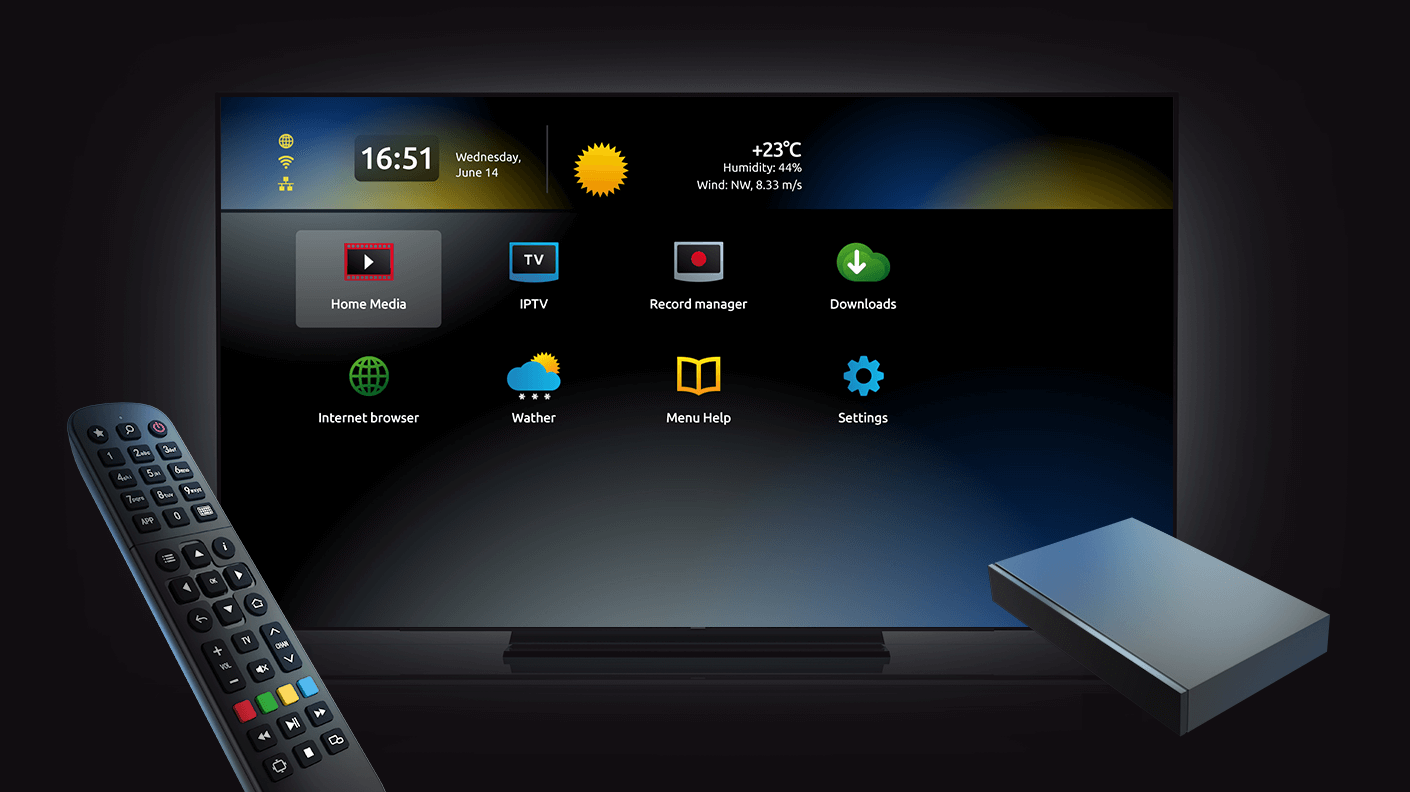
4K HDR and HEVC
MAG520 easily handles 4K HDR 60 fps content2 and supports HEVC and other modern codecs enabling operators to deliver high-resolution content even over low-bandwidth networks. It takes a 32 Mbps connection to watch an H.264-encoded 4K video stream, while the HEVC-encoded one requires half as much bandwidth.3


















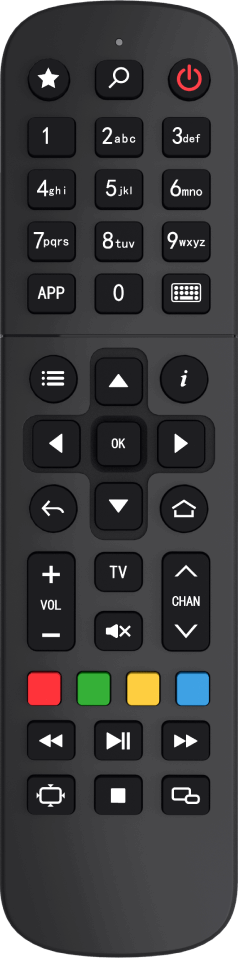





 MAG520/MAG520w3 presentation
MAG520/MAG520w3 presentation
 Instruction Manual
Instruction Manual Product photos
Product photos